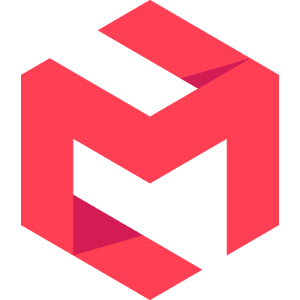The SQL Trigger component can be used to save data to an SQL Table from a card
The SQL Trigger Component requires the following properties:
When using a SQL Trigger component, queries should always be parameterized to protect against potential security issues. This can be done by using the Query Parameters property together with a Query property. To set the parameters, open the Query Parameters property and enter the values in the order they will be used in the parameterized query. Query parameters support both hard coded and formula driven values.
As an example, the following configuration will execute a query inserting values into a table called financial_transactions:
The SQL Trigger Component requires the following properties:
- Execute: A Yes/No value that determines whether the query should be executed when the card is loaded.
- Query: The SQL query to be executed.
- Datasource: The database in which the query will be executed.
When using a SQL Trigger component, queries should always be parameterized to protect against potential security issues. This can be done by using the Query Parameters property together with a Query property. To set the parameters, open the Query Parameters property and enter the values in the order they will be used in the parameterized query. Query parameters support both hard coded and formula driven values.
As an example, the following configuration will execute a query inserting values into a table called financial_transactions:
- Query: INSERT INTO financial_transactions (transaction_date, amount, transaction_type, description, account_number, user_id) VALUES (?,?,?,?,?,?)
- Query Parameters: 2024-07-25, 100, Deposit, Test Deposit, ACC1, 1