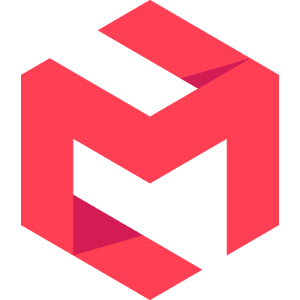I have the following Rule restricted on a single N level element in the Projects Dimension. All other dimensions are restricted to all N level elements
Where the IF statement was false it did not return the value of the Element but appears to have only returned the element name which looks correct and thus no value so I tried this
This did not work either.
So my question is what syntax do I have to use to put a calculated Element into the [ ] brackets so I get the value of the field. I also tried ELEMENTBYPOSITION using a flat hierarchy instead of CHILD
Do I have to use a LINK statement and will that take a calculated element.
Code:
IF(CHILD("Projects","Default" ,"Projects Total",3) =
Link("Budget and Forecast" ,[ "Periods:Total","Project" ])
, 300 , CHILD("Projects","Default" ,"Projects Total", 3))
+ IF(CHILD("Projects","Default" ,"Projects Total",4) =
Link("Budget and Forecast" ,[ "Periods:Total","Project" ])
, 400 , CHILD("Projects","Default" ,"Projects Total", 4))
Code:
IF(CHILD("Projects","Default","Projects Total",3) =
Link("Budget and Forecast" ,[ "Periods:Total","Project" ])
, 300 , '["'& CHILD("Projects","Default","Projects Total" ,3) &'"]')
+ IF(CHILD("Projects","Default","Projects Total",4) =
Link("Budget and Forecast" ,[ "Periods:Total","Project" ])
, 400 , '["'& CHILD("Projects","Default","Projects Total" ,4) &'"]')This did not work either.
So my question is what syntax do I have to use to put a calculated Element into the [ ] brackets so I get the value of the field. I also tried ELEMENTBYPOSITION using a flat hierarchy instead of CHILD
Do I have to use a LINK statement and will that take a calculated element.