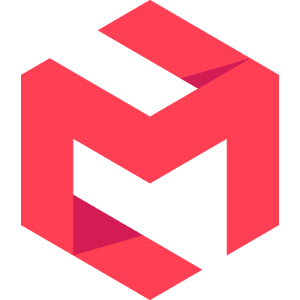Exciting Updates on the Latest Excel Add-In (v2.8.1) for MODLR!
Hello MODLR Community,
We are thrilled to announce some fantastic updates to the Excel Add-In! Our team has been hard at work to bring you new features and improvements that will enhance your experience.
What's New?
Important Notice:
Best regards,
Shane
-
You can download the latest version of the MODLR Excel Add-In [here]
Hello MODLR Community,
We are thrilled to announce some fantastic updates to the Excel Add-In! Our team has been hard at work to bring you new features and improvements that will enhance your experience.
What's New?
- Digitally Signed: The Excel add-in is now code signed, ensuring its authenticity and eliminating security warnings during installation and use.
- User Interface: A more modern looking interface designed for a better user experience.
- Create Formula Wizard: A wizard to help guide through the process of writing excel forumulas to interact with MODLR.
- Single Sign-On (SSO): Support for clients integrated with SSO.
- Dimension Exploration: Easily explore Dimensions, their Hierarchies and Alias'.
- SelectionSet Search: SelectionSet formulas now have a search when double clicking on them to change thier value.
- Cube Location Change History: View the change history for better tracking and auditing.
- MODLR Cards: Assign cards to cells and view them with contextual information.
- Element Expansion: Ability to expand an element and automatically replicate its row for expanded children.
- Error Logging: More detailed error logs for easier troubleshooting.
- Intellisense: MODLR Formula Functions now have information for each argument to better describe what they are.
- Ignore CubeSends: Option to ignore CubeSends during worksheet or workbook refresh.
- Restricted Access Errors: Appropriate errors will be shown for restricted access to cube cells.
- Workview Imports: Workview imports will restrict cells with $ where appropriate
- Workview Opening: Workviews can now be opened if they do not belong to screen in an application.
- ParentCount: ParentCount will work on N-Level elements.
- Live Workview Editing: You can now edit all sets for a dimension without saving each one and reopening the set editor.
- Update Checker: Ability to check for updates to ensure you are always using the latest version of the add-in.
- Performance Improvements: Significant performance improvements in loading workviews and overall add-in responsiveness.
- Instance Selection: Enhanced instance selection with search functionality and clear distinction between Production and Development instances.
- Installer: A new in-house developed installer that provides a more reliable installation process, replacing the old add-in installer from our previous vendor.
Important Notice:
- When migrating to this latest version from any add-in version below v2.0.0, you **must** uninstall any prior version of the Excel add-in to avoid potential issues as it will cause conflicts.
- Newer versions of the add-in going forward can simply install/update over the top of each other without having to go through the uninstall process.
- This latest version of the Excel Add-in **requires** your MODLR Instance to be on at least v2.7.5
Best regards,
Shane
-
You can download the latest version of the MODLR Excel Add-In [here]